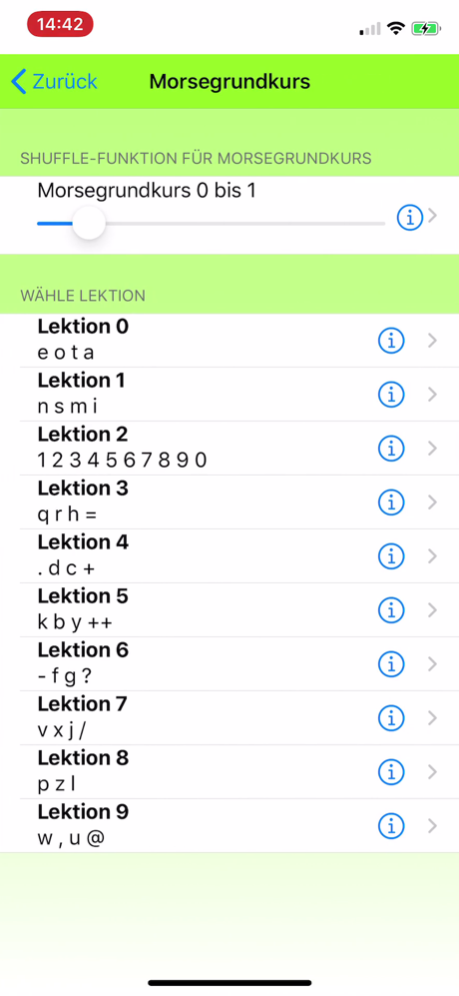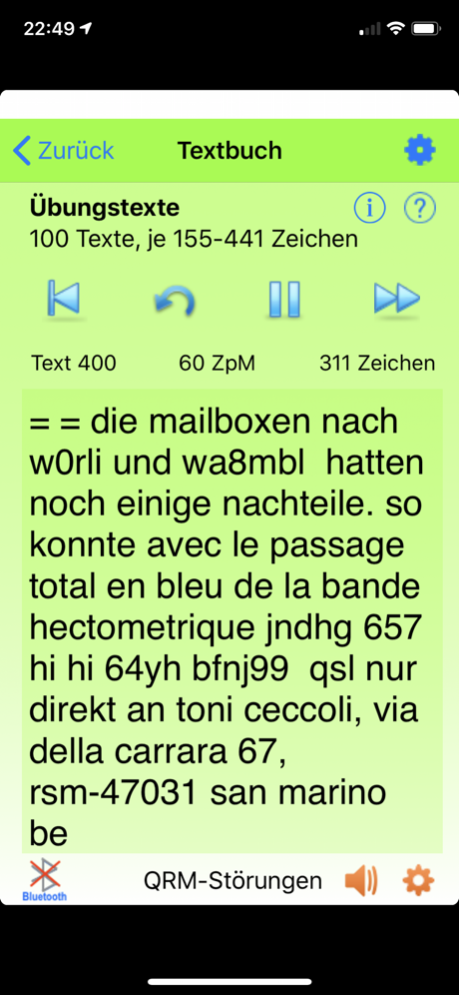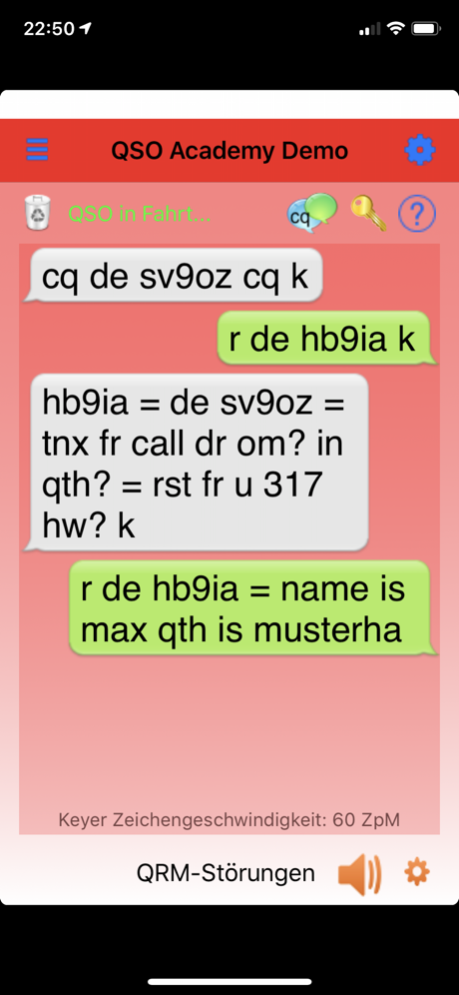iMorsix - HB9CWA 1.11.4
Continue to app
Paid Version
Publisher Description
With iMorsix, HB9CWA, Ludwig and his team have created an electronic Morse Code training tool for the ILT-Schule – the Swiss school for amateur radio.
iMorsix is the app which is sure to help you learn and/or improve your CW skills.
Highlights:
■ educationally constructed Basic CW Course which the ILT-Schule has been using with great success for many years
■ have QSOs with a wide range of virtual QSO partners
■ the ability to connect external keying devices such as a hand key/straight key or iambic paddle to your iOS device!
iMorsix is the perfect aid for everyone who want to
■ learn to send and receive Morse Code properly
■ achieve better skills in routine operating and higher speeds
■ have more confidence when operating on the bands
■ know how much fun it is to have a conversation just with your fingers
and for amateur radio operators who want to
■ copy Morse Code characters better
■ reach a high level of proficiency for CW contests
■ prepare themselves for a contest
■ perfect their Morse Code skills
***** LEARN MORSE CODE THE BEST WAY --- WHEREVER AND WHENEVER YOU LIKE *****
The base version of iMorse contains, among other things, the following functions:
• Basic CW Course in 10 lessons
■ Shuffle function for the Basic CW Course to avoid the fatal “memory effect” which arises through repetitive text passages
■ “Free keying exercise” for initial training to get your own feeling for keying.
Here, iMorsix decodes the Morse Code characters you enter with the iambic dot and iambic dash buttons on the screen.
With the optional ComCab-2 communication cable (available from ILT), you can connect a hand key or iambic paddle to your iOS device.
iMorsix can be customised with enhancement modules called InApps:
■ Various text passage libraries: A total of more than 19,000 words are available in practice text passages, plain text passages, QSO texts, Q codes and abbreviations – including characters and words which are difficult to receive in Morse Code.
■ The Shuffle function creates an endless series of new sentences from this overall vocabulary.
■ Randomiser functions create words from random characters with different levels of difficulty.
■ To improve receiving, you have the option of turning on sources of QRM interference such as hissing, tones, external Morse Code characters as well as fluctuations in volume, speed and pitch.
■ Special characters such as umlauts, parentheses, “ch” and so on are used when you switch them on.
■ Various learning modes are augmented with the ultimate tool, the QSO Academy. Here, iMorsix serves as a virtual QSO partner so you can simulate real-world normal QSOs or contest QSOs.
■ You can connect a hand key or an iambic paddle with mechanical contacts using the ComCab-2/3 adapter cable or over bluetooth with the new BlueCab-1.
We hope that with iMorsix we can make it possible for many more hams to learn the joy of CW, and we look forward to our first CW QSO with you!
MORSE CODE – FANTASTIC FOR MORE THAN 200 YEARS!
Vy 73, es 55, de Ludwig, HB9CWA and Willi, HB9LCZ
Nov 3, 2022
Version 1.11.4
InApp 'Randomiser functions' extended with '5-character groups'. The words created here have a fixed length of 5 characters.
InApp 'Randomiser functions' extended with 'Selected characters'. The words generated here use only user-selected characters.
Squezze can now also be switched off when using BlueCab.
Text error 301 corrected.
Minor bug fixes and modifications.
About iMorsix - HB9CWA
iMorsix - HB9CWA is a paid app for iOS published in the Kids list of apps, part of Education.
The company that develops iMorsix - HB9CWA is Michel Kuratli. The latest version released by its developer is 1.11.4.
To install iMorsix - HB9CWA on your iOS device, just click the green Continue To App button above to start the installation process. The app is listed on our website since 2022-11-03 and was downloaded 3 times. We have already checked if the download link is safe, however for your own protection we recommend that you scan the downloaded app with your antivirus. Your antivirus may detect the iMorsix - HB9CWA as malware if the download link is broken.
How to install iMorsix - HB9CWA on your iOS device:
- Click on the Continue To App button on our website. This will redirect you to the App Store.
- Once the iMorsix - HB9CWA is shown in the iTunes listing of your iOS device, you can start its download and installation. Tap on the GET button to the right of the app to start downloading it.
- If you are not logged-in the iOS appstore app, you'll be prompted for your your Apple ID and/or password.
- After iMorsix - HB9CWA is downloaded, you'll see an INSTALL button to the right. Tap on it to start the actual installation of the iOS app.
- Once installation is finished you can tap on the OPEN button to start it. Its icon will also be added to your device home screen.